Quick Tip: Build on Last Quiz Attempt
Canvas recently released a new feature for New Quizzes which uses the “Allow multiple attempts” options. "Build on Last Attempt" is a game-changing new feature within New Quizzes. When enabled, students are presented with a fresh opportunity to tackle a quiz, focusing solely on the questions they answered incorrectly during their previous attempt. This new feature ensures that students can concentrate their efforts where they need it most. 
How to enable the “Build on Last Attempt” feature in a Quiz:
- Go to the Build page of your quiz. 
- Click on the "Settings" tab. 
- In the settings, look for an option called "Allow multiple attempts" and enable it. This option will allow students to take the quiz more than once. 
- Once you've enabled multiple attempts, the "Build on Last Attempt" option will appear on far right of the row.  Click on the checkbox to enable build on last attempt.
- Select the option for the score to keep.
- Select the number of allowed attempts.
Student quiz attempts
When a student opens a quiz with this setting enabled, a message will display that Build on last attempt has been enabled for this quiz.
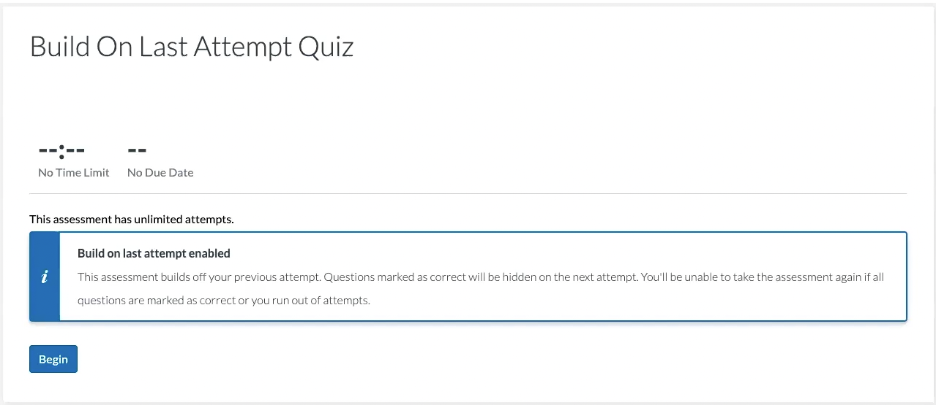
Students will have the opportunity to reattempt incorrectly answered questions until they are marked as correct or until they exhaust their allotted attempts. The question numbers will persist across these attempts, ensuring the question numbers will always remain the same. 
Furthermore, if a question was randomly selected from an item bank, it will reappear in subsequent attempts. For formula questions, the same values will be retained, allowing student responses to carry over between tries. 
Once all questions are marked as correct, either through automated grading or manual grading using the check mark, the quiz will be considered 100% correct according to the Build on Last Attempt feature. Students who achieve a perfect score will not be offered the option to reattempt, and there will be no "Take Now" button to start a new attempt. 
More information on the Build on Last Attempt feature is covered in the following Canvas video link:
